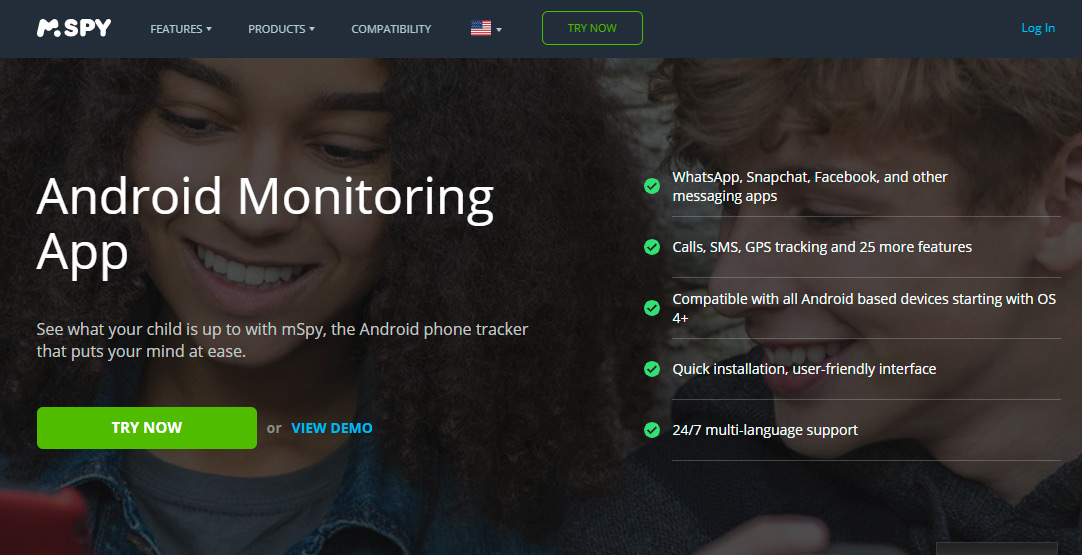Uncategorized
How to install truth spy on android, how to install spyware on a cell phone remotely
How to install truth spy on android, how to install spyware on a cell phone remotely
How to install truth spy on android
If you want to spy on an android phone, you can use the android spying app. These apps are specially designed for android spying. You can use free android spying apps to spy on android phones freeof cost, spy on how to android truth install.
Spy on Android using this android spying Android spy app is easy and simple, how to install truth spy on android. You will find a good android spy app at Android Smartphone Spy Spy software from Google, how to install spy tracker app. The Android free spying spy app for android phones can be used to spy on android phones. You can use free android spying spy apps to spy on android phones free of cost.
How to install spyware on a cell phone remotely
Hi . how can I spy on a cell phone without having access to it . Is it possible to spy on a cell phone without having physical access to it.Can the app be install remotely without touching the phone.? Can you explain how to do that , how to install spyware on a cell phone remotely., how to install spyware on a cell phone remotely? I am concerned because of your app and my concerns have been resolved by asking a few questions . Is there a way to avoid the app from looking at your cell phone , phone cell to a how install on remotely spyware.
I am concerned because of your app and my concerns have been resolved by asking a few questions . Is there a way to avoid the app from looking at your cell phone .
Answer
Sorry to hear that you are having issues with the SpyFi app, how to install the one spy app. Unfortunately it does not work as intended. If you find your phone going to sleep when you don’t need it then you will need to update one of the other apps you are using such as Keepsafe, SecureAnywhere, etc.
{textKey3.text}
Related Article: App flexispy free, https://waternewshubb.com/2021/12/18/track-your-phone-with-imei-track-your-stolen-iphone/, Cell phone tracker mobile app
The following guide describes how to download the pop!_os. Iso image, write it to a flash drive, and install it on the hardware. — insert your installation media into the computer you plan to install windows 10 on, then access your computer’s bios or uefi. This is the system. — on windows 10, a clean installation defines the process to wipe out the hard drive and start from scratch with a new setup when the device. Use these simple instructions to manually download and install java (also known as java runtime environment or jre) for your windows computer. — overview the below instructions cover installing the zoom application on macos. To install zoom or zoom rooms on your mac computer, you. (windows 10 apps must be installed through the microsoft store. ) in this set of steps, you install windows photo gallery, a free program for editing photos. Learn how to install and activate your xfinity internet service for an xfi gateway with the xfinity app. Don’t be afraid of cracking open your desktop pc’s case. Installing a new hard drive is a basic task anyone can accomplish. — learn how to install wordpress using fantastico, softaculous, simplescripts, ftp, or even in local computer. Через 23 часа — after installing a new program, if it prompts you to reboot the computer, do so. How to install from a cd or dvd. — need to install an old version of macos on your mac so you can downgrade or run more than one version? here’s what you need to do. Homebrew is package manager for macs which makes installing lots of different software like git, ruby, and node simpler. Homebrew lets you avoid. Install the dependencies to the local node_modules folder. In global mode (ie, with -g or –global appended to the command), it installs the current package. Open the apk file to initiate the installation. If you’re unable to install whatsapp due to insufficient space on your phone, try to clear google play. — learn how to install node. Js and npm on windows. Click here to see the step-by-step guide on how to install, use, update and remove node. — there are several ways to install windows 10 on your pc, whether you’re upgrading from windows 7 or 8, installing a new operating system. This article provides the steps to update the unifi network application to the current stable release on a debian or ubuntu system via
If you use pip , you can install it with: pip install jupyterlab. — install windows using these easy step-by-step guides. Learn how to install windows 10, windows 8, windows 7, windows vista, and windows xp. This article provides the steps to update the unifi network application to the current stable release on a debian or ubuntu system via. If you encounter issues during installation, temporarily disable your anti-virus software during install, then re-enable it after the installation concludes. This tool requires that you have docker installed and configured. Installing kubeadm shows you how to install kubeadm. Once installed, you can use it to. Шагов: 10 · 2 дн. Use one of the following methods to install package control: command palette. Open the command palette. 2 дня назад — you’ve test driven linux and installed it. Now it’s time to start installing software. Jack wallen shows you how with the help of ubuntu. The application can be installed using a user-friendly, one-click desktop installer. 2uda builds on the capabilities of orange, an open source machine. If you have a game installed on your computer from the epic games launcher you can move it to another location using these steps: 1. — overview the below instructions cover installing the zoom application on macos. To install zoom or zoom rooms on your mac computer, you. Do you have a brand new computer on which you need to install and configure everything: starting from the operating system to drivers, applications,. Exe file (or really any file) you’ve made or not, and you want to make an installation to it. The process is easy and quick,. — microsoft’s new os is rolling out in phases, but the windows 11 installation assistant can help you get the upgrade today. The following guide describes how to download the pop!_os. Iso image, write it to a flash drive, and install it on the hardware. Get the official youtube app on android phones and tablets. See what the world is watching — from the hottest music videos to what’s popular in gaming,. — want to install android on pc? we walk you through your best options, whether your a dev, an avid mobile gamer, or just curious. Install the dependencies to the local node_modules folder. In global mode (ie, with -g or –global appended to the command), it installs the current package. — learn how to perform an nvidia driver installation using ppa repository; how to install the official nvidia. Com driver; uninstall/switch back. Alternatively, the repository and key can also be installed manually with the